






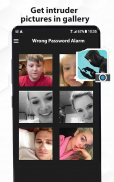
Who Try To Unlock My Phone Take Photo
Anti Theft

Description of Who Try To Unlock My Phone Take Photo: Anti Theft
Who Try To Unlock My Phone Take Photo: Anti Theft allows you to prevent your android device by the use of unauthorized users. Wrong password photo capture screen lock can lock your phone if anybody put a wrong password to unlock your phone. This Who Try To Unlock My Phone Take Photo: Anti Theft can help to come to know that who tried to unlock my phone. Anti theft alarm phone security is very important these days. Everyone is conscious about their cell phone security so with this hidden eye: catch thief app you can come to know that who unlocks my phone and try to stole your phone. This thief catcher can help to catch mobile thiefs. Ever worried for your mobile that anyone can steal? Prevent your mobile phone with our wrong password alert - who touched my phone app. Stop giving unauthorized access of your phone to anyone and keep secure your phone data through this wrong password detector app.
Intruder alarm - Secret lock photo capture app can take a picture of that person who enters wrong password to unlock your phone. If you have your personal and important data in your cell phone and you are worried that someone can steal and get your data so our Who Try To Unlock My Phone Take Photo: Anti Theft wrong password detector protects your data that nobody can even touch your mobile phone because if anyone tries to unlock your phone and enter wrong password then our wrong password alarm and photo app will start alarming and capture the picture of intruder.
By this Who Try To Unlock My Phone Take Photo: Anti Theft app, goodbye snoopers and kept them away from your android device. This anti theft alarm phone security is a simple Don't Touch My Phone app to secure your phone from intruders or snoopers. You can set anti theft alarm to avoid third person who try to use your phone without your permission. This intruder alarm - Dont touch my phone app will keep away burglars from your android device. If somebody touched your phone without your permission and tries to unblocked your phone, our secret lock photo capture will capture photo of intruder and you came to know that Who Try to Unlock my Phone and if wrong password will be enter by anyone then wrong password alarm app start alarming and you come to know that someone is trying to unlock your phone.
This wrong password alarm app can also do intruder detection, how intruder detection is possible in this wrong password alarm and photo app? When anyone who tried to unlock my phone without permission and enter wrong app password, then our Who touch my phone click photos of intruder.
Snoopers can never know that this secret lock photo capture - anti theft alarm phone security app click photos of them because this application clicks intruder selfie on lock screen.
This Who Try To Unlock My Phone Take Photo: Anti Theft is 100% safe & secure app that it will not take or save your any personal information like photos, videos, contacts, microphone, messages etc.
Device Administrator is used in this app for detection of phone lock. To uninstall this Who Try To Unlock My Phone Take Photo: Anti Theft, you need to open the application and press off button to revoke Administrator permission.
























